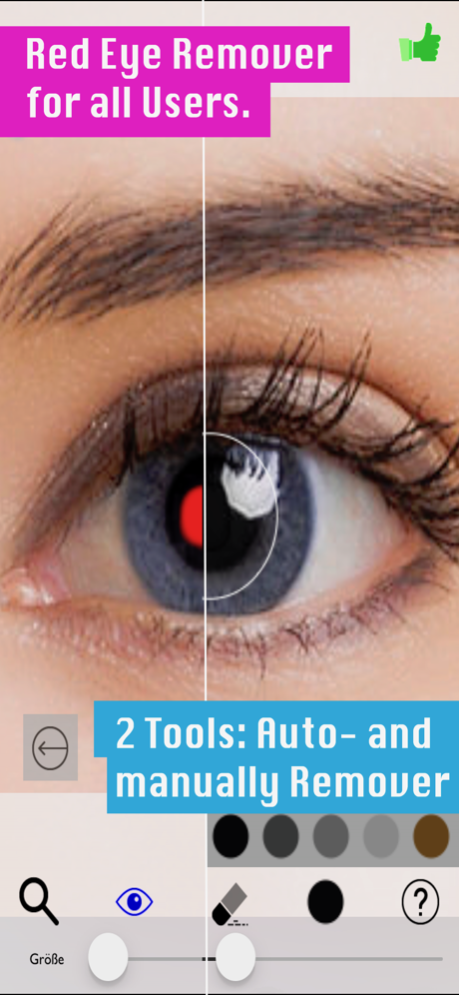face eddy:red eye fx&airbrush 1.40
Free Version
Publisher Description
• "face Eddy helps you look your Hollywood best, even in photos taken on mobile phones."
• face Eddy is a fun and powerful portrait & selfie photo editor!
---------------------------------------------------------
Professional photographers and graphic designers constantly photoshop models to perfection, and now so can you! Without the expensive price tag or complicated tools, Face Eddy gives you the ability to retouch and add artistic flair to selfies and portraits with ease, from the convenience of your iPhone.
---------------------------------------------------------
What can face Eddy do for you?
AUTO ENHANCEMENTS
• Load a photo and see enhancements without any tap
• Just single tap for turning a filter on/off
PERFECT SMILES
• Whiten and brighten your teeth
BEAUTIFUL SKIN
• Change your Skintone with a single tap
• Smooth and rejuvenate your skin
• Remove temporary imperfections like pimples and blemishes
• Brighten dark circles under your eyes
PENETRATING EYES
• Emphasize your eyes for a penetrating gaze
• Change your eye color
• Remove red-eye effects
HAIR SALON
• Color over grey hair
• Fill bald patches
• Remove stray hairs
VIVID MAKEUP
• Apply any shade of blush and eye shadow
• Add volume to your lashes and shape your brows
• Add color to your lips
• Add intensity to your natural lip color
MAKE ART
• Add artistic touches to make your photo your own
SHOW OFF
• Instantly share your edited photos with your friends & family through social media or e-mail
EASY AND FUN
• Compare your work with the original photo at every step of the way, with only one tap
• Having trouble? face Eddy offers informative graphic and video help screens for each feature
RESOLUTIONS
• always with full resolutution
UNLIMITED MEMBERSHIP:
We currently offer one auto-renewing subscription option: face Eddy Pro : 1 year or 3 days of free trial. Subscription will be billed annually. By subscribing you get unlimited access to editing tools and saving images. Payment will be charged to iTunes Account at confirmation of purchase. Your subscription will automatically renews unless auto-renew is turned off at least 24-hours before the end of the current period. Your account will be charged for renewal within 24-hours prior to the end of the current period. Subscriptions may be managed and auto-renewal may be turned off by going to the Account Settings after purchase. No cancellation of the current subscription is allowed during active subscription period. Any unused portion of a free trial period, if offered, will be forfeited when the user purchases a subscription to that publication, where applicable
Terms of Service:
http://www.orbitsoftware.de/content/482/Support/Terms_of_Service
Privacy Policy:
http://www.orbitsoftware.de/content/483/Support/Privacy_Protection
Feb 29, 2020
Version 1.40
If you like face Eddy please review our app!
Whats new:
=====================
- changed App Title
About face eddy:red eye fx&airbrush
face eddy:red eye fx&airbrush is a free app for iOS published in the Screen Capture list of apps, part of Graphic Apps.
The company that develops face eddy:red eye fx&airbrush is stefan urban. The latest version released by its developer is 1.40.
To install face eddy:red eye fx&airbrush on your iOS device, just click the green Continue To App button above to start the installation process. The app is listed on our website since 2020-02-29 and was downloaded 0 times. We have already checked if the download link is safe, however for your own protection we recommend that you scan the downloaded app with your antivirus. Your antivirus may detect the face eddy:red eye fx&airbrush as malware if the download link is broken.
How to install face eddy:red eye fx&airbrush on your iOS device:
- Click on the Continue To App button on our website. This will redirect you to the App Store.
- Once the face eddy:red eye fx&airbrush is shown in the iTunes listing of your iOS device, you can start its download and installation. Tap on the GET button to the right of the app to start downloading it.
- If you are not logged-in the iOS appstore app, you'll be prompted for your your Apple ID and/or password.
- After face eddy:red eye fx&airbrush is downloaded, you'll see an INSTALL button to the right. Tap on it to start the actual installation of the iOS app.
- Once installation is finished you can tap on the OPEN button to start it. Its icon will also be added to your device home screen.